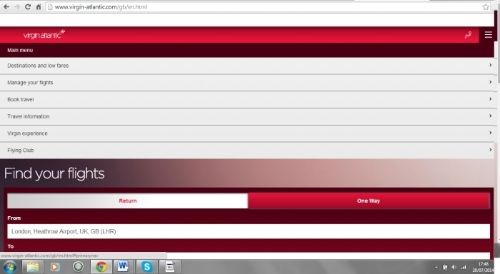Page 1 of 1
Change to Virgin website design?

Posted:
20 Jul 2014, 17:38by MsBBD
Is anyone else getting a weird layout on the VS website??
I really hope this is just a temporary glitch and not a permanent change.
Re: Change to Virgin website design?

Posted:
20 Jul 2014, 17:42by Darren Wheeler
No.
Weird how?
Re: Change to Virgin website design?

Posted:
20 Jul 2014, 17:44by MsBBD
I'm getting a totally different layout to the norm. Trying to figure out how to post an image here.
Re: Change to Virgin website design?

Posted:
20 Jul 2014, 18:02by MsBBD
OK, I can't paste a screen shot, but when I tap in the website address I'm redirected here...
http://www.virgin-atlantic.com/gb/en.html with a totally different layout.
I take it it's just me??
Re: Change to Virgin website design?

Posted:
20 Jul 2014, 18:30by gumshoe
Looks normal to me.
There are different versions for mobile and desktop, could that be it?
Re: Change to Virgin website design?

Posted:
20 Jul 2014, 18:45by dickydotcom
It's just you.
Dick D
Re: Change to Virgin website design?

Posted:
20 Jul 2014, 20:29by Silver Fox
Looks normal to me. Ctrl-F5.
Re: Change to Virgin website design?

Posted:
20 Jul 2014, 20:47by MsBBD
OK, strange...it's back to "normal" now. I did take screen shots so if I ever figure out how to upload them...
In the meantime I'm just going to go and sit in a corners somewhere and wait for my white jacket.

Re: Change to Virgin website design?

Posted:
21 Jul 2014, 06:59by International Hitman
I also struggle to upload an image --- this might be a good time for a fellow v-flyer to enlighten us?

Re: Change to Virgin website design?

Posted:
21 Jul 2014, 07:37by dickydotcom
Load an image onto somewhere like photobucket and copy the image link.
Make sure it is not more than 500 pixels wide
paste it.
Attached is a typical VS chicken dinner.
Dick D

Re: Change to Virgin website design?

Posted:
21 Jul 2014, 08:14by David
Write your post as normal
Load the file (a jpg for instance) by clicking on the tab above then click on "place inline" and finish of your post
David
Re: Change to Virgin website design?

Posted:
21 Jul 2014, 20:11by MsBBD
Thanks dickydotcom and David
So, this was the "home page"...

and this was the menu...
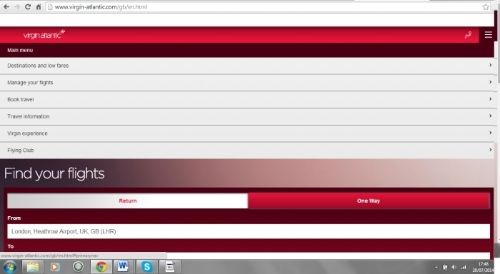
In any event all seems back to normal now.
Re: Change to Virgin website design?

Posted:
21 Jul 2014, 20:27by gumshoe
That looks like the mobile site to me.
Re: Change to Virgin website design?

Posted:
21 Jul 2014, 20:30by mitchja
That site you are seeing is the mobile website instead of the full version.
The mobile websites loads by default on iPhones (not sure about other mobile devices)
Re: Change to Virgin website design?

Posted:
21 Jul 2014, 20:38by International Hitman
MsBBD wrote:Thanks dickydotcom and David
So, this was the "home page"...

and this was the menu...
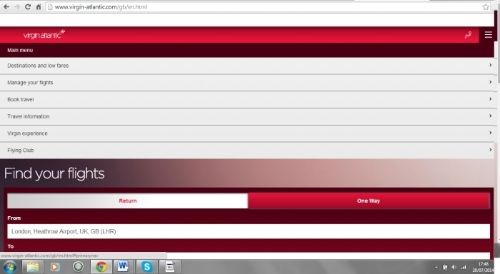
In any event all seems back to normal now.
Many thanks from me also ---- its easy when you know how!
Re: Change to Virgin website design?

Posted:
21 Jul 2014, 20:41by MsBBD
gumshoe wrote:That looks like the mobile site to me.
Ahh, OK. strange as I was on my laptop.
Oh well, now I know!